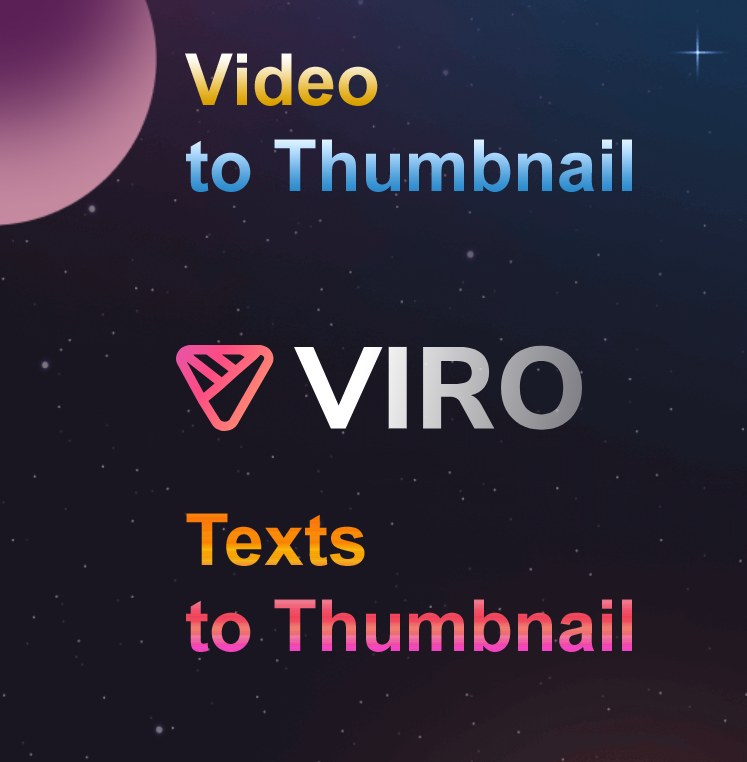Viro, Text to Thumbnail Video to thumbnail : Review
In today’s content-driven digital landscape, video creators know that the thumbnail is often the deciding factor between a viewer clicking on a video or scrolling past it. As platforms like YouTube, Instagram, and TikTok continue to dominate, the need for high-quality, eye-catching thumbnails has never been more critical. Enter Viro, a cutting-edge AI-powered thumbnail creation platform designed to help video creators—whether they’re producing long-form or short-form content—optimize their thumbnails for maximum engagement and virality.
In this comprehensive review, we’ll explore what Viro offers, its standout features, the benefits it brings to creators, and why it may be the game-changer you’ve been looking for.
Viro is an advanced platform that leverages AI technology to generate high-converting, visually appealing thumbnails in just a few clicks. Whether you’re uploading a long-form video on YouTube or a short-form reel on Instagram, Viro ensures that your thumbnail stands out and entices viewers to click. The platform analyzes your video and generates thumbnails that are optimized for high click-through rates (CTR), which is crucial for any content creator who wants to boost their engagement and drive more views.
Viro Review 2025 – Features and Benefit
Viro isn’t just another thumbnail generator—it’s an intelligent tool designed with video creators in mind. Here’s a breakdown of the key features that make Viro stand out:
1. AI-Driven Thumbnail Creation
- Video Understanding: Viro uses advanced AI to understand the content of your video. By analyzing your video from multiple angles, it creates thumbnails that align perfectly with the video’s theme, context, and narrative. This ensures that the thumbnail is not only visually appealing but also relevant to the video content, improving user trust and engagement.
- Contextual Image Generation: Viro generates thumbnails that reflect the essence of your video, whether it’s a tutorial, vlog, reaction video, or product review. The thumbnails are designed to reflect the video’s content and target audience, making them more likely to attract clicks.
2. Multiple Thumbnail Styles
- Whether you’re creating thumbnails for long-form YouTube videos or short-form social media content, Viro has got you covered. The platform is versatile, allowing you to generate thumbnails for both types of content.
- Text in Thumbnails: Viro also optimizes the text used in thumbnails. It selects the best possible text placement, font, and style that grabs attention while ensuring readability, even in smaller screens.
3. Advanced Image Editor
- Viro’s Image Editor allows you to fine-tune your thumbnails with ease. You can adjust brightness, contrast, saturation, blur, and shadows, giving you complete control over the final output.
- Add Logos/Icons: Want to add branding or icons to your thumbnails? Viro lets you insert logos or icons to give your thumbnails a more professional touch or align them with your brand identity.
4. AI Face Capture
- For videos featuring faces, Viro excels at AI-driven face capture, ensuring that human faces are prominently featured in the thumbnail. Thumbnails featuring faces are known to attract more attention and increase CTR, making this feature a must-have for personal creators or vloggers.
5. Prompt-Based Thumbnails
- Viro enables you to generate thumbnails based on prompts, which is particularly useful for those who may not have a clear vision of what their thumbnail should look like. You can enter keywords or phrases, and the AI will generate a thumbnail that fits the context perfectly.
6. Speed and Efficiency
- One of the most impressive aspects of Viro is its speed. You can generate thumbnails 10x faster than traditional methods, making it an ideal choice for creators with tight deadlines or frequent uploads.
Benefits of Using Viro
1. Boost Engagement
- The most significant advantage of using Viro is its ability to help you create high-converting thumbnails that attract more clicks. With optimized thumbnails tailored for your video’s content, your CTR will likely improve, which can directly lead to increased views, higher engagement, and more subscribers.
2. Save Time
- Viro takes the guesswork out of creating thumbnails. Instead of manually designing thumbnails or hiring a graphic designer, Viro’s AI does all the hard work for you. You can quickly generate thumbnails and move on to your next task.
3. AI-Powered Optimization
- The platform continuously learns and improves, ensuring that the thumbnails it generates are always up-to-date with the latest trends and best practices in the industry. Viro’s AI understands what works and constantly fine-tunes its approach to create the best results for your content.
4. Cost-Effective for Creators
- Many creators hire graphic designers or use expensive software for thumbnail creation. Viro offers an affordable solution that provides professional-grade thumbnails at a fraction of the cost. The ability to generate thumbnails in bulk, without compromising on quality, makes Viro a cost-effective solution for creators at all levels.
5. Ideal for Any Type of Video
- Whether you’re working with long-form videos on YouTube, Instagram reels, or TikTok clips, Viro offers a tailored approach for all types of video content. The platform ensures that no matter the format, your thumbnails will stand out and grab attention.
FAQs
1. What types of videos can I create thumbnails for with Viro?
Viro is designed to work with both long-form videos (such as YouTube videos) and short-form content (like Instagram Reels, TikTok videos, and YouTube Shorts). Whether you’re creating a tutorial, vlog, or product review, Viro’s AI-powered thumbnail generator ensures that your visuals are optimized for the best possible click-through rate, regardless of the video format.
2. How fast can I generate thumbnails with Viro?
Viro allows you to create thumbnails 10x faster than traditional methods. The AI processes your video, analyzes its content, and generates a highly optimized thumbnail in just a few clicks, helping you save time and focus on other important aspects of your video creation process.
3. Can I customize the thumbnails created by Viro?
Yes, absolutely! Viro offers a built-in image editor that lets you make adjustments to your thumbnails. You can tweak the brightness, contrast, and saturation, add text, and even incorporate logos or icons to personalize your thumbnails further. This ensures that your thumbnails align with your brand and aesthetic while maintaining high visual appeal.
4. Is there a free trial available to test out Viro?
Yes! Viro offers a free trial that lets you explore the core features of the platform before committing to a paid plan. You can generate a limited number of thumbnails and see how Viro’s AI technology can help improve your click-through rate and engagement. This trial gives you a risk-free way to try out Viro and decide if it meets your needs.